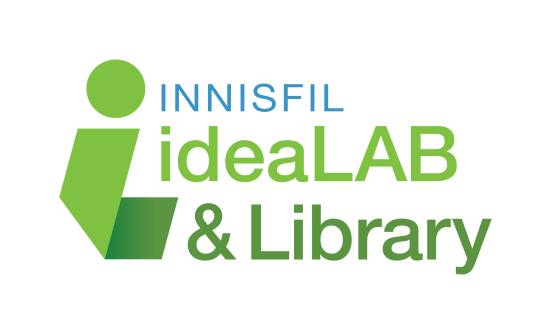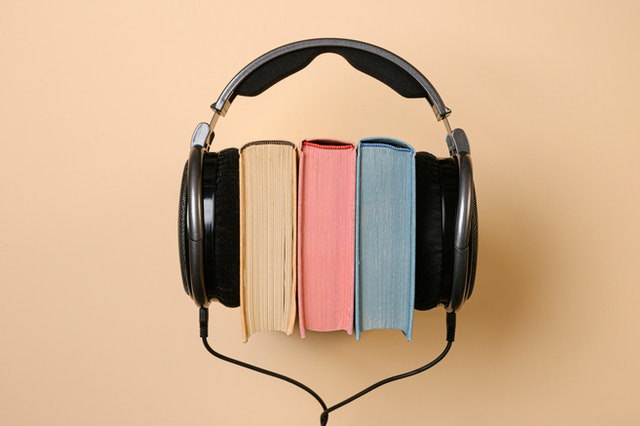
eBooks & eAudiobooks – Getting Started

What it is: With your Innisfil ideaLAB & Library card, you can download eBooks and eAudiobooks to your computer or mobile device using cloudLibrary.
Borrow: 15 titles at a time
Reserve/Hold: 10 titles at a time
cloudLibrary Works with: All the devices listed at the bottom of the Support Page – also mobile devices (App Store | Google Play)
How to:
- Get started with cloudLibrary to find out what devices work with our collection.
- Click a button above and sign in with your Library card number OR download the app on your mobile device.
- Browse and download your book.
- Enjoy!
Get Help: Ebook and Eaudiobook Help – Step-by-step tip sheets for Innisfil ideaLAB & Library users.
You can also stream eBooks, eAudiobooks, and comic books on demand through Hoopla and Kanopy – find it under Music, Movies, and Television below!

Cantook Station offers free digital access to over 9,000 eBooks and eAudiobooks in French – including well-known Québecois and European authors as well as translations of popular English-language titles.
You may checkout 7 titles at a time for 21 days and place up to 3 holds simultaneously.
Desktop or Mobile Web Browser
Once you borrow an eAudiobook, you can begin listening immediately online. For eBooks, you will need an Adobe Digital Editions account to read offline or to transfer them to your eReader.
Mobile or Tablet App
Download the Aldiko Next app for iOS or Android. Aldiko Next allows you to browse, borrow and read eBooks, or listen to eAudiobooks, within the application itself. No file transfer is required.

Cantook Station (En français)
Cantook Station offre un accès numérique gratuit à plus de 9 000 livres électroniques et livres audio en français – y compris des auteurs québécois et européens bien connus ainsi que des traductions de titres populaires en anglais. Vous pouvez commander 7 titres à la fois pendant 21 jours et placer jusqu’à 3 réservations simultanément.
Navigateur Web ou appareil mobile
Écoutez les livres audio immédiatement en ligne. Pour les livres électroniques, vous aurez besoin d’un compte Adobe Digital Editions pour lire hors ligne ou pour les transférer sur votre liseuse.
L’application Aldiko
Téléchargez l’application Aldiko Next pour iOS ou Android. Accedez au catalogue de Cantook Station dans l’application, et explorez notre collection de livres électronique et livres audio.
Music, Movies & Television – Getting Started

Kanopy – Stream thousands of movies, including documentaries, independent films, and content catered for kids to your computer or mobile device just by using your Library card. No holds, no waiting, and 15 plays every month! Use the Tip Sheet below for instructions.
Get Help: Tip Sheet
Newspapers & Magazines – Get Started

Thousands of newspapers and magazines. One app.
PressReader provides digital, interactive access to nearly 7,000 of the world’s best newspapers and magazines. Stay informed with the latest news from trusted sources like the Toronto Star and Globe and Mail or stay entertained with magazines from all over the world. Available in a variety of languages, you can share content to social networks, comment, save publications to read later, and listen to content out loud.
Content on PressReader is organized by subject type. So, whether you’re looking for music, sports, business, travel, technology, or food and drink, you will find something interesting that matters to you
How to Access PressReader
Note: You will have to sign in every 30 days with your library card and password to renew access. Your password is the same as your online account with BiblioCommons.
Through your Computer/Browser
- Visit pressreader.com
- Login using the ‘Sign In’ note at the top of your browser.
- Choose Library or Group and search for ‘Innisfil ideaLAB & Library.’
- Enter your library card number and library account password.
- Browse and read!
Through your mobile device
You can download from the Google Play Store (Android) or the App Store (iOS)
Note: A PressReader account with an email, name, and password is only required if you want to save personalized settings, share articles and download newspapers and magazines for offline reading through the app. Please note that your username is publicly displayed should you choose to post comments.